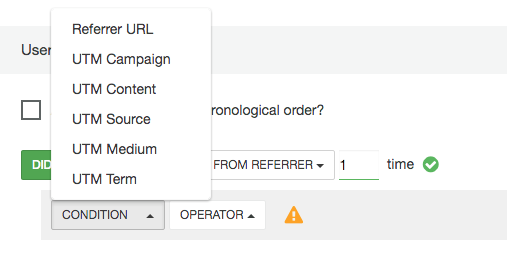Segmentation can be done based on user properties and user activity. If you want to read more about users’ lists:
If you’re looking for onsite segmentation, read more here.
Information about Segments:
- Definition: Segments are dynamic groupings of contacts or customers based on certain criteria or behaviors. Unlike lists, segments automatically update as customer data changes.
- Use Cases: Segments are used for more targeted and personalized marketing. They can be based on customer behavior, demographics, purchase history, engagement levels, etc.
- Dynamic Nature: As new data comes in, segments update in real-time or at scheduled intervals, ensuring that the grouping always reflects the current criteria.
- Examples: A segment of customers who have made a purchase in the last 30 days, a segment of users who opened more than 3 emails in a month, etc.
User properties can have fixed values (like names, or email addresses that don’t change) or dynamic, which we’ll compute for you: last visit to site or last purchase value for example.
Users’ segmentation is based on sets of conditions, linked together with AND or OR operators. The AND operator means both left and right conditions (previous and next) are TRUE, and OR means any of the 2 is TRUE.
Each user (and event) attribute is saved in our data warehouse based on it’s type, which cannot be changed. For example:
- birthdate is a date and can not contain number values or simple text. (same as last visit date for example)
- lastPurchaseValue is a number and can’t contain text or dates.
- name is text and it will save exactly as is.
- isCustomer is of type boolean, which means it can have only 2 values: true or false.
Why is this important? Because based on this type value we will display a list of operators and some value inputs when you save a condition.
Specific cases
When an attribute value doesn’t exists, the system has what it’s called a null value or in usual terms “nothing“. This nothing can only be queried using the is set or is not set condition.
Explaining the most common hurdles:
- querying for nothing: if you simply want the city of the user to have a value (any value) you use the “IS” operator with “set” or “not set” as value.
- querying numbers: because numbers can be compared you can use greater than or lower than when doing your comparison.
- querying texts: you can use include and just enter a portion of the text the value might contain. The entered value is case-sensitive.
- querying dates: same as numbers you can query for before or after a specific date, or simply use operators X days ago and in the last X days, which are self-explanatory.
Segmentation using user properties
Segmentation for users living in Paris who are subscribed to your newsletter:
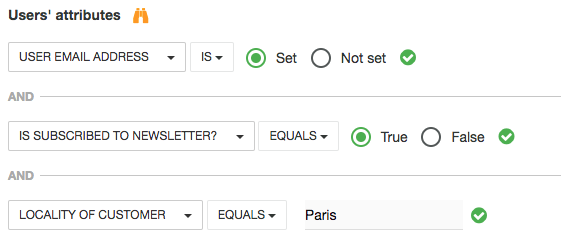
- The email needs to exists, so we use “email address” is SET
- Is subscribed to newsletter should equal True
- Locality of customer equals Paris.
Hopefully you’ll understand this, as you can play with it to filter any segment of users.
Segmentation based on activity
Activity is defined by the actions your users do on your website and events created based on campaigns and their online behaviour.
Event based segmentation:
- view product page, add to cart, add to wishlist
- view category page, search
- view checkout, confirm an order
- visit from referrer
- open or click an email
- received an email, or hard bounce from an email that was sent.
- clicked spam or unsubscribed.
Segmentation allows you to select a suite of these kind of events and to specify a time period for them. You can also select users who did or did not an event.
Examples of activity segmentation
- Users who bought from a specific category
- Users who added to cart a specific product
- Users who did search on your website within the last 7 days
- Users who received an email from a specific email
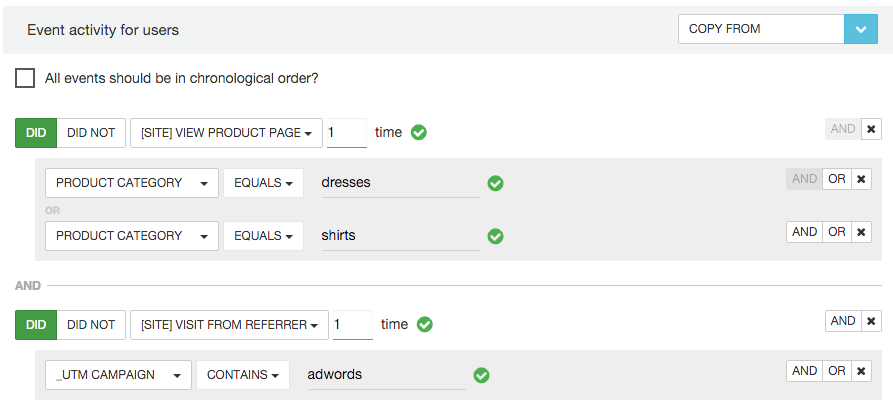
Limitations
If you segment users based on tags, you can add maximum 1 condition related to tags. Please check how user tags work.
If you add the condition on the same attribute multiple times, the last one will be considered.
Segmentation Examples
How to segment users coming from external referrers?
Our solution allows to segment users coming from others websites, through paid/free advertising or just from various sources (facebook, google or any other site).
There is a special event named: Visit from referrer
First you need to enable this event of being automatically generated from Settings > Account Settings > JS integration. After setting the value to YES events will be automatically generated in the following cases:
- An external source is identified (links for your website opened in the same window)
- A UTM_campaign param is available in the url.
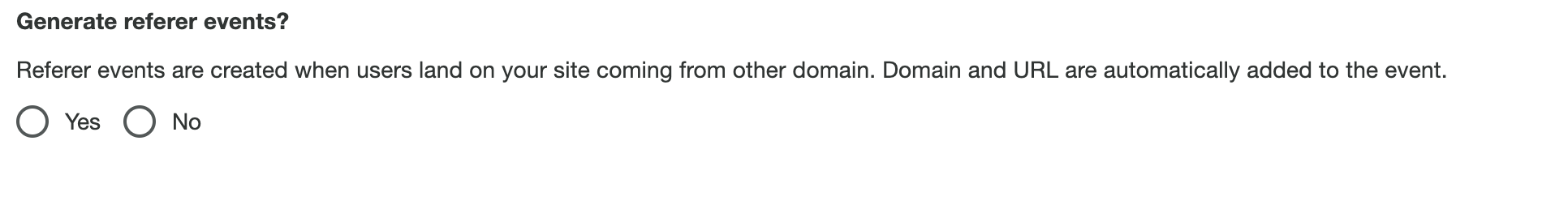
Note that the event is not generated for links opened in new browser window, without a utm_campaign param, because browsers are not sending the information.
Referrer event works just like every other event. You can segment users searching for the referrer URL or UTM params.