Our Facebook integration feature allows for automatically posts on your company page.
After you finished Facebook setup, you are ready to use automated or manual sharing to one of your company pages.
Go to Setup -> Facebook and select Page Posts Tab.
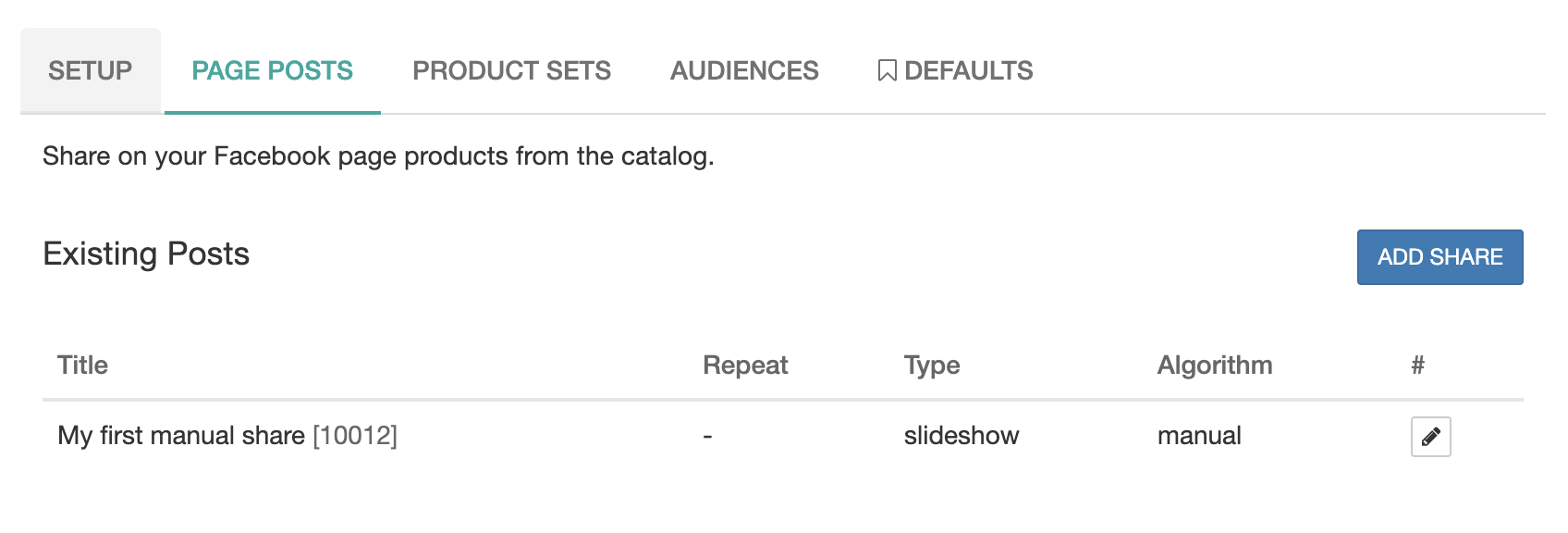
What are Facebook Page Posts
A Facebook Post is a template that allows publishing on your Facebook page, either manually or automatically.
Add New Page Post
Creating a new Page Post has 2 sections:
- Post settings, where you select the page to share on (we preselect your default page)
- Post content, where you enter text, link and select products
In Post settings section you can choose to create an auto-share which will publish your post automatically at repeating intervals.
If you select Manual you have to come back to this page post and click Publish Now when you want to share the content
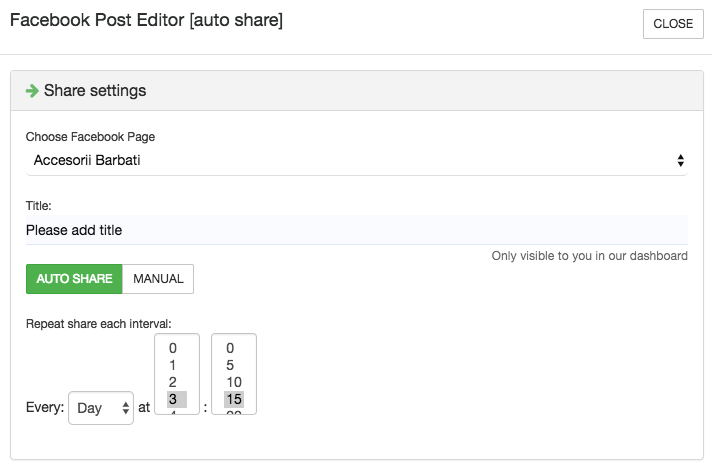
Under Post content we select post type (which is slideshow or video). We will create a slideshow using product images and titles, with direct link to product page. Video will be created as an animation using images from selected items, which links to the URL you enter hare.
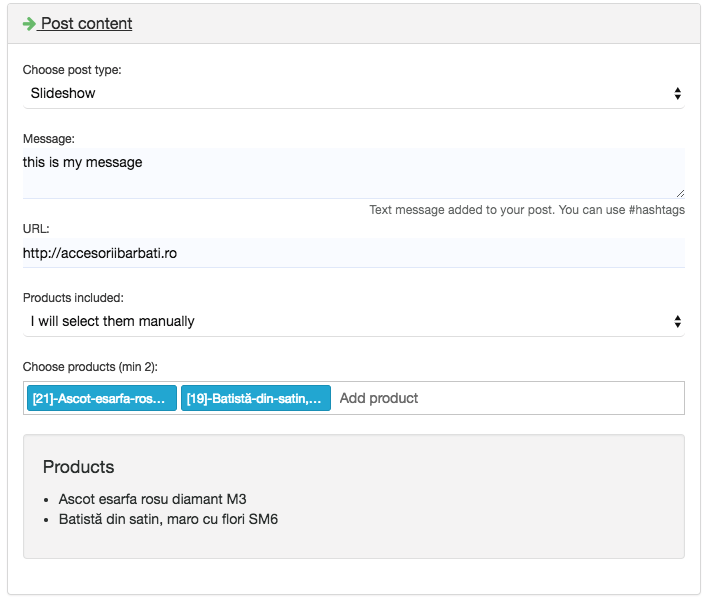
Message is a text added to the post, similar with the one you enter when you post directly on Facebook.
URL is added as a last slide if you select slideshow, or a link for the video.
Choose products allow you to manually select items to share, or let the system decide, based on some default algorithms. This is useful for autoshare, because our system will select product automatically and they will be different.
Under the list, there is a preview of items that currently match the algorithm you selected.
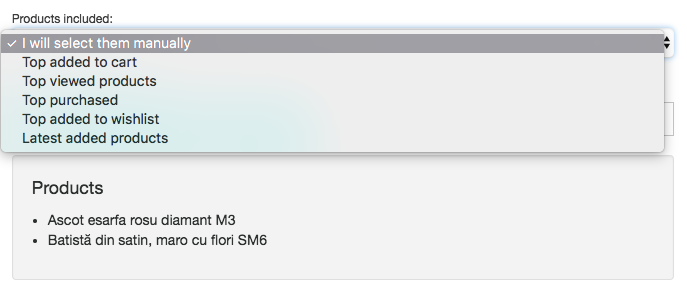
Publish now on Facebook
Below those sections there are two big buttons that allow you to publish the post on Facebook immediately.
The left one will create a draft post (visible under your Publishing Tools section or Ads Manager in Facebook).
The Publish Now button creates the public post on Facebook. Use this action to post when you create a Manual Share.
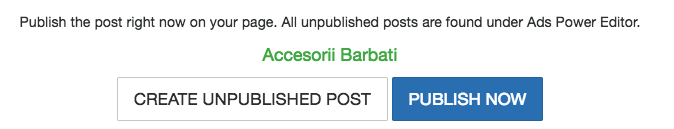
Thank you!