You can use Microsoft Clarity right away with our Microsoft Clarity Integration.
What will you need:
- an account on https://clarity.microsoft.com
- create a project for your website if you don’t already have one. Here’s an article about that.
- copy integration code from project settings
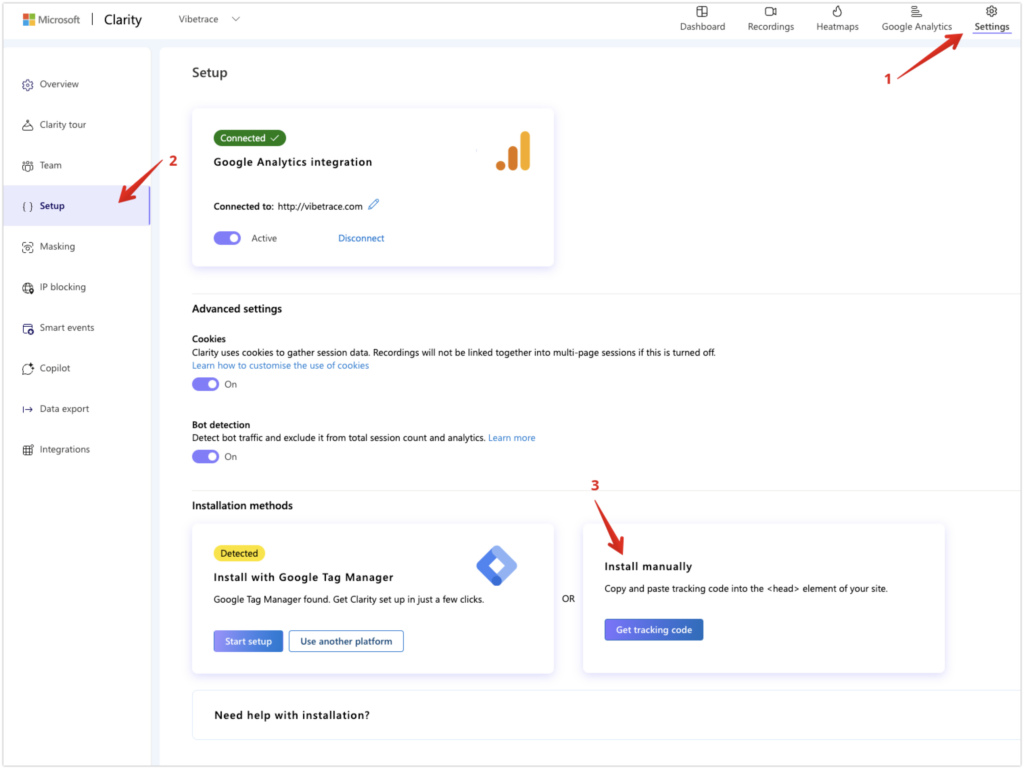
4. paste this code under Setup > Integrations > Microsoft Clarity
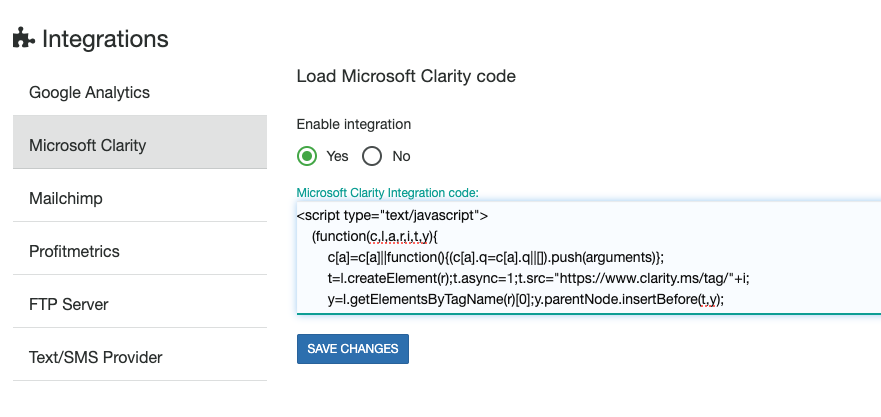
Save changes and that’s all. You’ll start seeing data in Clarity soon (for new accounts this will take about 2 hours, according to Microsoft specifications)