You can integrate with Mailchimp to easily solve some of the most common things:
- import subscribed emails from an existing Mailchimp list to our system. See Import users
- send new email addresses collected our email collectors to Mailchimp list
- unsubscribe emails from Mailchimp list when they unsubscribe from our system.
Integrate using Apikey
First, you will need to copy a MailChimp apikey into our system. Please check here (opens new window) how to find your apikey in your Mailchimp account.
Go to Setup -> Integrations and paste your key in here. After you save and refresh the page you’ll be able to see your users lists.
You can choose to unsubscribe users from a specific list, when they unsubscribe from our system.
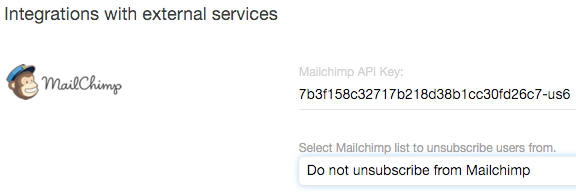
Send new emails to Mailchimp
When creating a new email collector campaign, under Advanced Settings Tab you have the option to send new email addresses to one of your Mailchimp lists:
