There are a few steps to complete integration:
- The main javascript code, which needs to be present on all pages
- Simple site events or ecommerce events, which run on specific pages or actions.
- Before creating site events, it’s recommended to create the product feed. Some elements are required to be indentical in both (product_id, category_id).
Helpful links:
- How to create a product feed: Go here
- How to import exising users: Go here
- How to send standard website events: Go here
- How to send ecommerce events: Go here
For importing old purchase history, please get in touch with us.
Add Main Pixel Code
- System’s main Pixel file to make it work.
- * This step is mandatory
- Needs to be included before on every page before the closing </head> tag.
- Copy the code from your Account Profile section and update the account ID to load specific file.
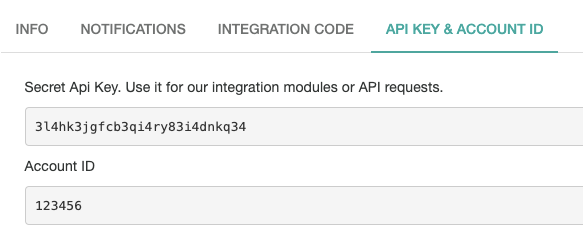
Or copy the integration code from the below section.
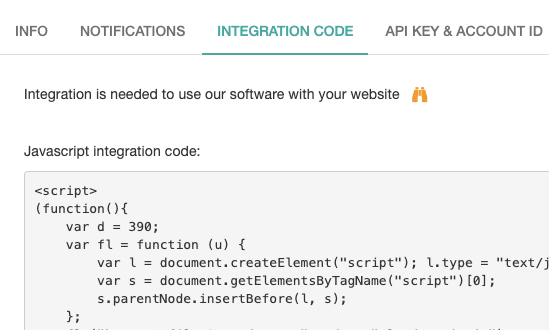
Using only the main javascript Pixel code you will be able to do the following:
- onsite campaigns, interactions and email collectors
- push notifications
- simple email newsletters
What you’re missing if you don’t proceed and install ecommerce events:
- product recommendations (both onsite and in emails)
- cart and checkout recovery campaigns
- email retargeting
- site remarketing (bring visitors back based on their interests)
- ecommerce analytics