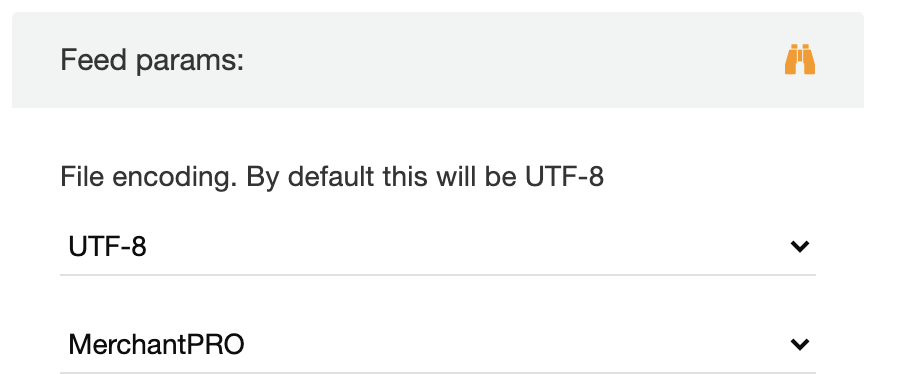We offer integration with MerchantPRO. You need to go your dashboard and enable the app.
What you can do Integrating MerchantPro with us:
- email marketing and email retargeting
- facebook ads
- onsite interactions
- product recommendations
- push notifications
- surveys and polls
- landing pages
The following aspects are covered by the integration:
- product feed synchronization
- web push notifications
- standard ecommerce events
Integration steps:
Create a new account with us
- Go to Account -> Profile -> ApiKey & Account ID
- Copy Account ID to use it with the MerchantPRO app
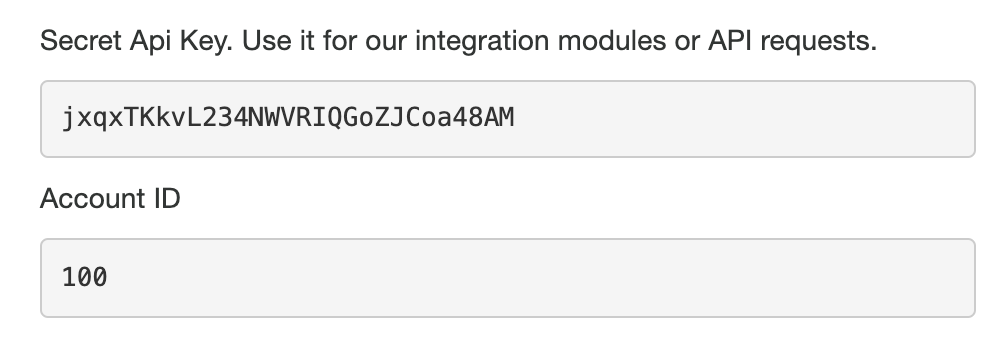
Activate the app in your MerchantPro account
- Go to Settings -> Applications and look for our app
- Click Install
- Put the Account ID into the settings and make sure all list of events is checked
Copy Product Feed into Panel settings
Product information is required to be synchronized in order for all events to have all informatino
- In MerchantPRO go to Catalog -> Export Products and copy the Feed URL from our app
- Important: Configure Export to include all products. For example you should select “All records” if you want to have all products. Also check other filters
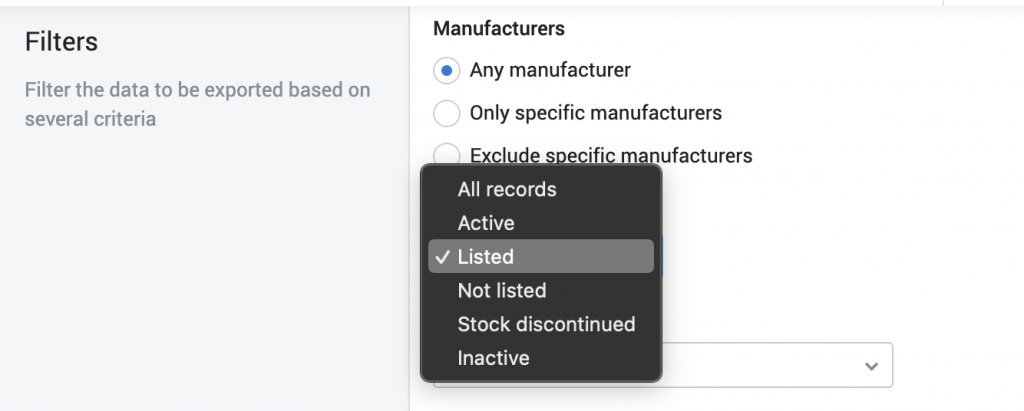
- Paste the URL into Setup -> Catalog -> Parsing and schedule a daily parsing
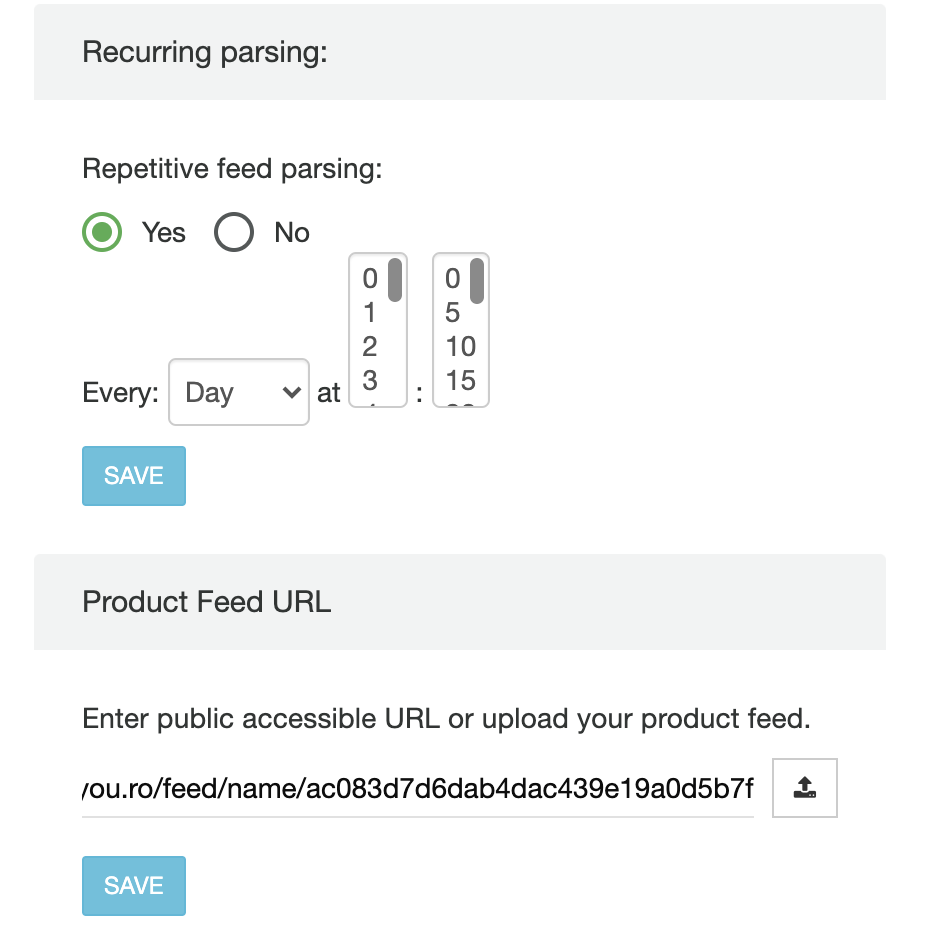
- Check to see if MerchantPRO is selected for Feed Params.