Email deliverability is the process of getting emails into inbox folders. We take deliverability very seriously so please read this post carefully.
By default, we work with SparkPost (top enterprise level ESP) to make sure your emails are sent with the highest levels of success for landing in users’ inbox.
You need to setup domain authentication
To be able to send emails on your behalf (send emails from c[email protected]) we need to authenticate our servers for your domains.
This is a required step and we can’t send emails without it.
If you do not authenticate your domain, we will fallback to a whitelabel domain (vtcd.net) for automation campaigns only. Batch campaigns will not be sent.
Your account domain will show up under Settings > Email Settings (click on Verify button to see authentication details).
If you want to add a different domain please contact us so we add it for you.
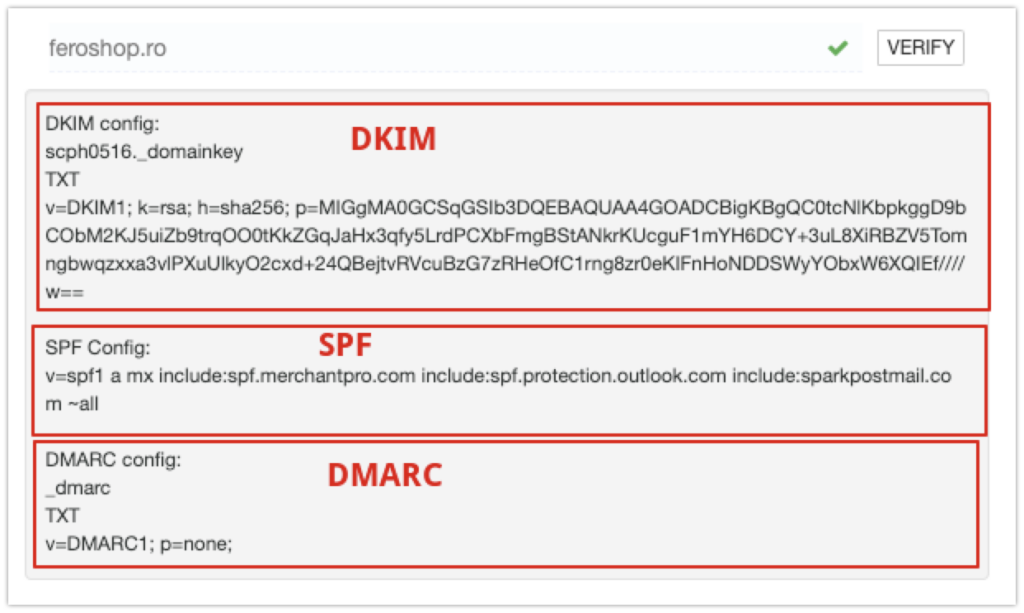
Steps for domain authentication
For these steps you’ll need access to edit your DNS zone. This is found in your domain Cpanel or at your hosting provider.
1. DKIM authentication
Create new TXT record for DKIM authentication.
DKIM authentication is different for every domain. You can find your DKIM settings under Setup->Email Settings (it requires you to have admin role to get them).
Type: TXT
Name: ____._domainkey (this will be different)
Value: everything from the last line, starting with v=
2. SPF Entry
Create or update TXT record for SPF authentication.
- name of the entry is @ (or leave empty).
- type is TXT (if you don’t have it already)
- value should be the one mentioned. By default it reads your existing value and adds sparkpostmail.com as part of the value
3. DMARC Entry
Create or update TXT record for DMARC authentication.
- name of the entry is _dmarc
- type is TXT
- value should be the at least v=DMARC1; p=none;
For more information on DMARC configuration you can read this article from MXtoolbox.
Changes might take up to 24 hours because of DNS propagation, but usually you can verify again within minutes.
If there are any errors, you should see them below. They will look similar to this section.
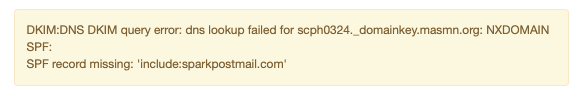
Other supported email providers
Note that you can also use your own Mailgun, SparkPost, Mandrill, Sendgrid, Amazon SES or any SMTP account for email delivery. Our app will use your credentials to send all emails through one of these accounts.
This feature is used by businesses with old reputation of sending through existing email providers, which has it’s own benefits. Please get in touch if you want to integrate with existing email provider.
For all the other email providers you add, we won’t check for authentication. Please make sure these are correctly set before starting sending emails. Use our testing feature.
Authenticate other domains than your shop domain
We can add other domains to be authenticated if you want to use them for sending emails using our default email provider. Please send us an email.