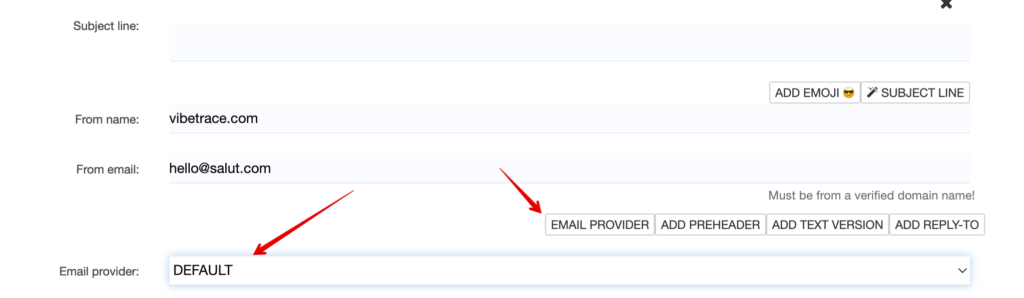For now we are able to provide default integration using the following known email providers:
Steps to send through those providers:
- add provider credentials under Setup>Email config
- authenticate sending domain within your provider account.
- if sending domain is different than your main account domain, contact us to add the new domain under your account
- for example sending from email.example.com and your account is registered with example.com we will need to add sending domain under your account
- otherwise we might block sending from a different sender
Testing
Test each email provider after adding its credentials. Sending email address is important to match the authenticated domain.
Make sure your other email provider is able to cope with our email sending volume. Read more here.
Use Email Provider for delivery
You can use one or more email service providers at the same time.
Option 1 – Account:
- Set as default one of the email providers you’ve added. This will be used when creating new campaigns.
- Configure default ESP from Settings > Email Settings
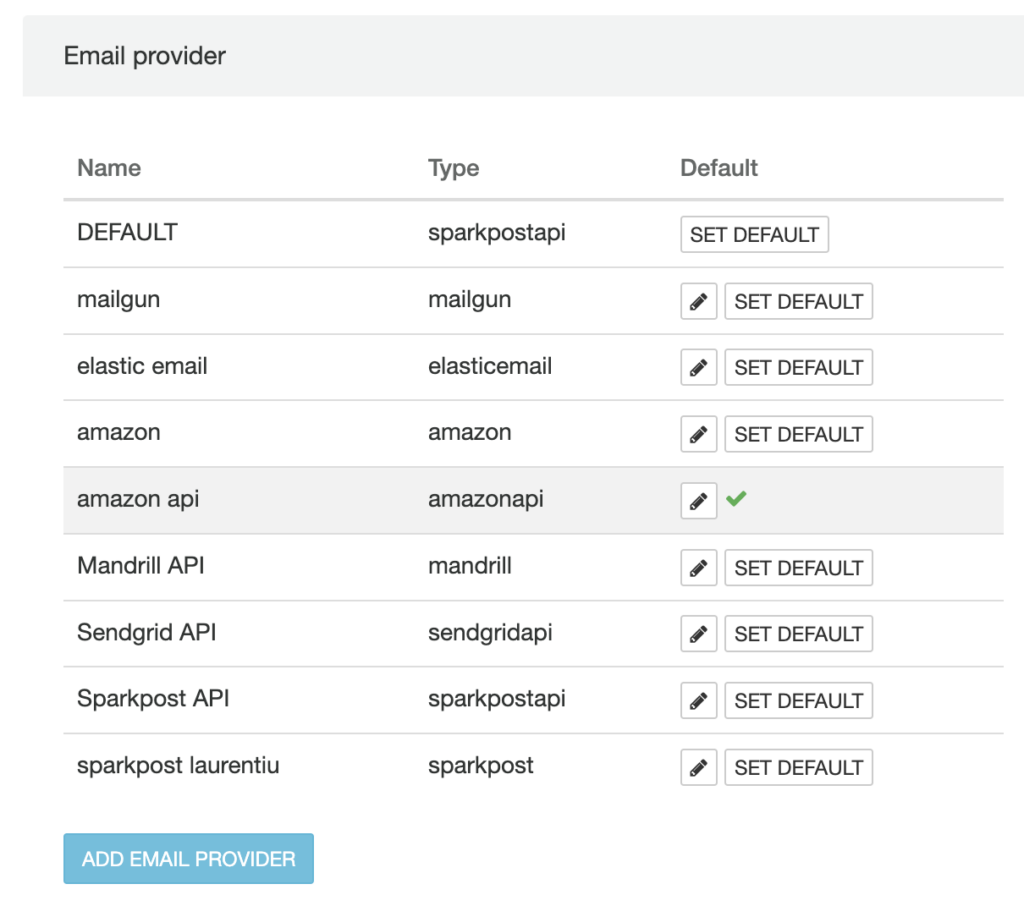
Option 2 – Campaign:
- Configure campaign to send through a different ESP
- Choose Email Provider from Advanced section
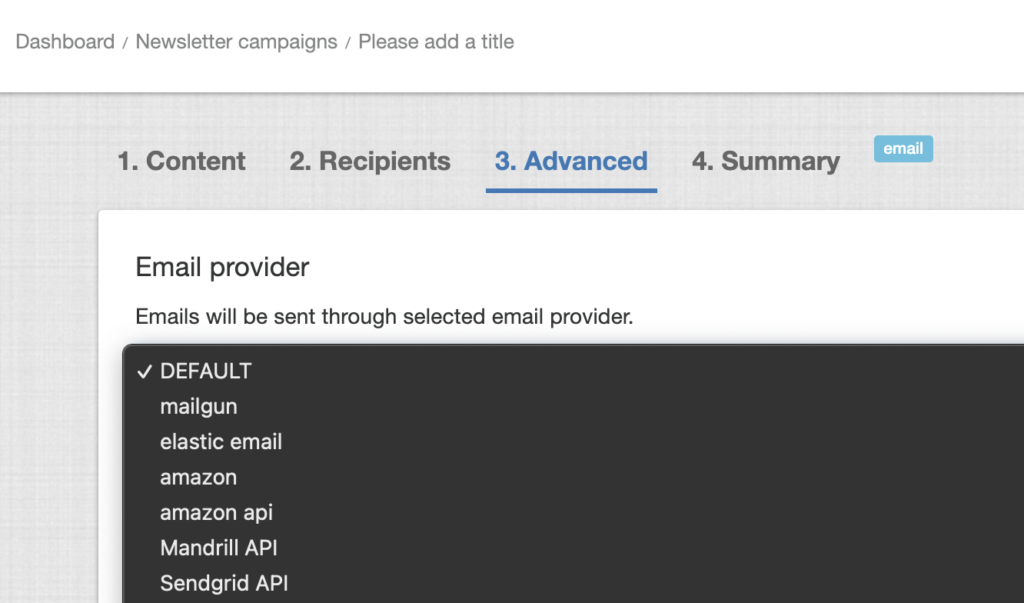
Option 3 – Content:
- You can test multiple ESP at content level.
- Set Email Provider at each content level.
- Is important to have all email providers warmed up in order to get valid results.