You can update existing html subscription forms on your website if you want to send new subscribers to our system.
Steps you need to follow:
1.Identify the location of the form in your templates or site files. (usually it’s in the footer or has a special designated page)
2. Inside the file look for the <form> tag that contains all the input fields. Should be similar to: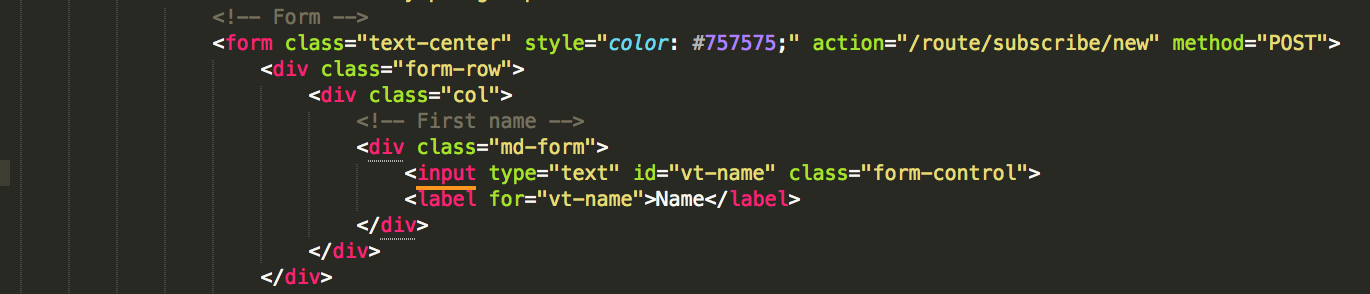
3. Now you need to replace action of the form tag with the subscription URL you have under Setup -> Pages -> Custom links
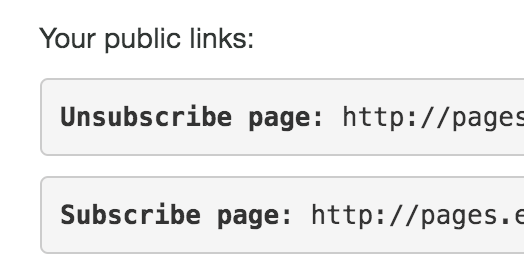
4. Replace name of the input fields to match your user attributes. Email is required, but you can collect any other attributes (firstname, lastname) and so on.
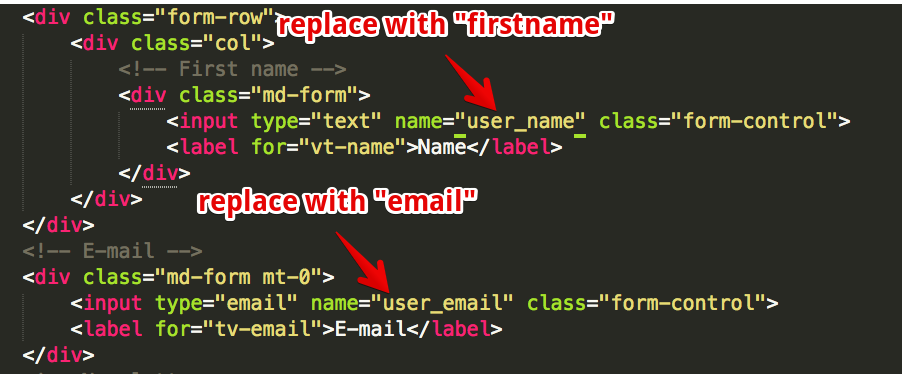
5. Add an input field anywhere within the <form> tag, like the following. Don’t worry, nothing will be changed on your website, this would not be displayed
<input type="hidden" name="confirm" value="1" />
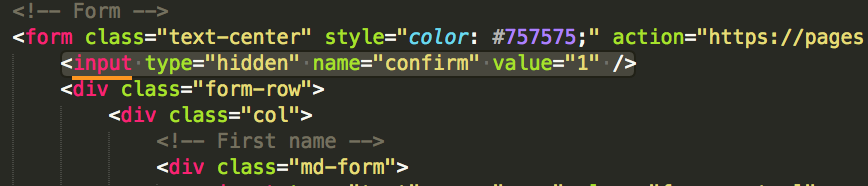
6. Save and test your changes. If you subscribe with a new email address, it will show up under your Users sections.