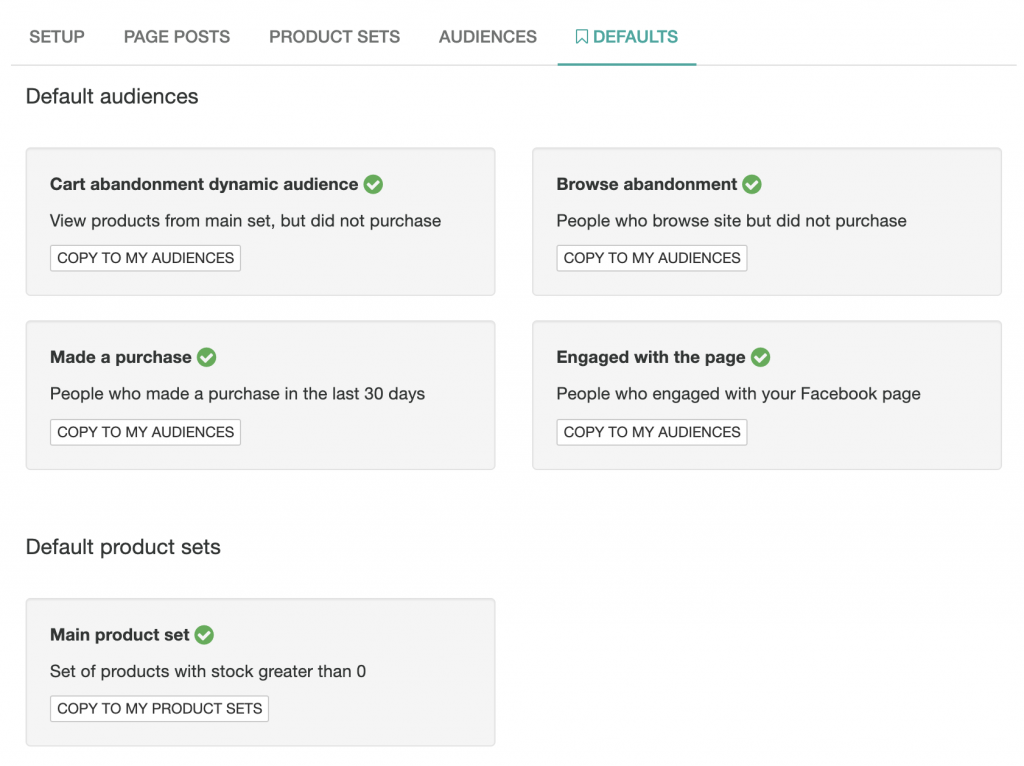To fully integrate your account with Facebook there are a few steps to a successful setup. You will need to :
- be admin of a business manager
- have created an ad account
- be admin of a page
- manage a pixel on your website
If you already have those you can proceed to authorise our application to manage Ads, product Catalogues, and page posts for you.
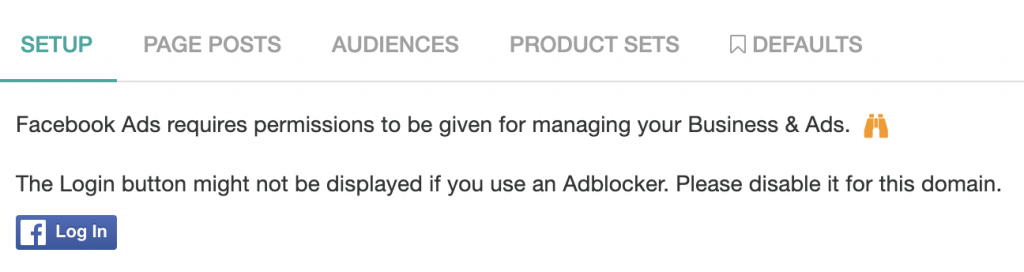
The permissions you give to our app will give us access to:
- create Ads (campaigns, adsets and creatives) on your behalf
- create Product Catalog and synchronize it automatically to Facebook
- create Product sets and Audiences and synchronize those with Facebook
- publish page posts with product information without exiting dashboard
- connect Pixel with the catalog to be able to create Dynamic Ads (with product catalog information)
Steps to connect with Facebook
- Connect using Facebook app from Setup -> Facebook. If Login button does not show up consider removing any adblockers you have.
- A popup will open to ask you to give permissions to our VTmarketing app
- After permissions are given you will be ready to select resources to use:
- Business Manager ID
- Page
- Ad account
- Choosing all values will run the install process on the server side. The install usually takes a few minutes. A notification is sent when the process is ready.
After you connect the app, you can choose the resources you want us to manage on behalf of the integration.
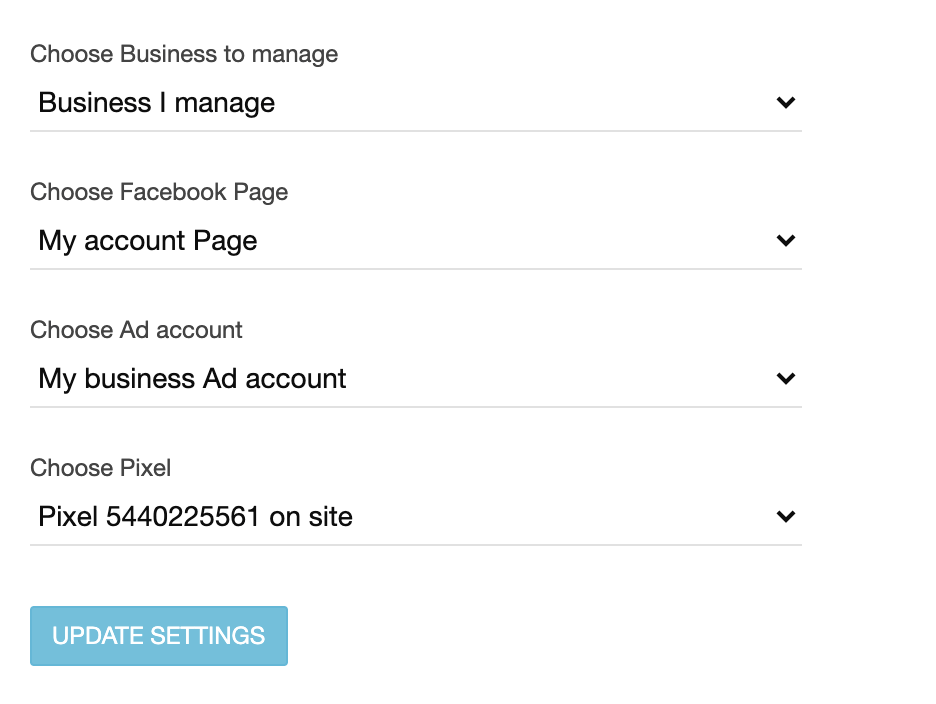
Note: only after choosing all values here and updating the settings we will run the install on the server side. A message will be displayed.
Default product sets and audiences
After you have the install ready you can access our default audiences and product sets.
Read more if you want to create new audiences, or new product sets