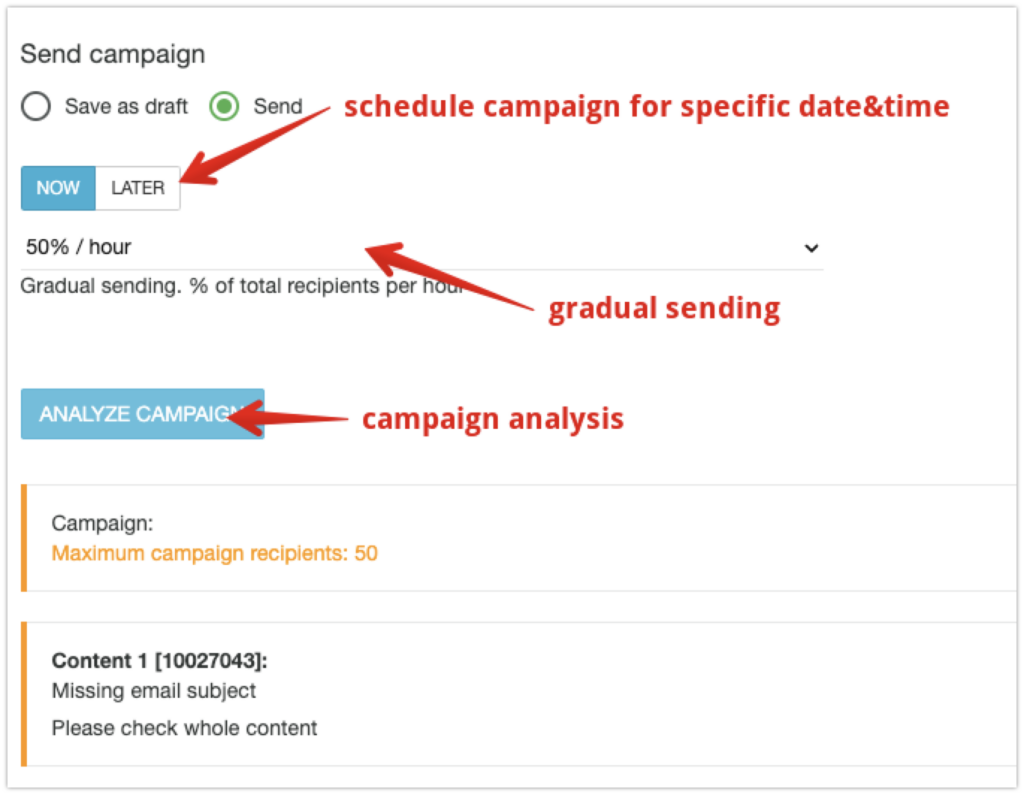In this article we guide you step by step how to create a newsletter campaign. We assume you are an ecommerce company, you’ve added your product feed, imported existing email recipients and configured your basic account information. If you haven’t already, please find the links below:
Preliminary steps:
- create and add a product feed https://help.vtcdn.net/article-categories/product-data-feed/
- import your existing email recipients https://help.vtcdn.net/knowledge-base/import-existing-users/
- configure account information https://help.vtcdn.net/knowledge-base/account-setup-start/
Start creating newsletter campaign
Go to Campaigns Newsletter and click Add Campaign
Campaign creation steps
There are 4 steps when creating a campaign:
- content where you will set up the email content and metadata
- recipients where you define who will receive the email
- advanced, if you need to change default email provider or to use test mode
- summary, which shows you an overview and let’s you send it right away of schedule for later sending.
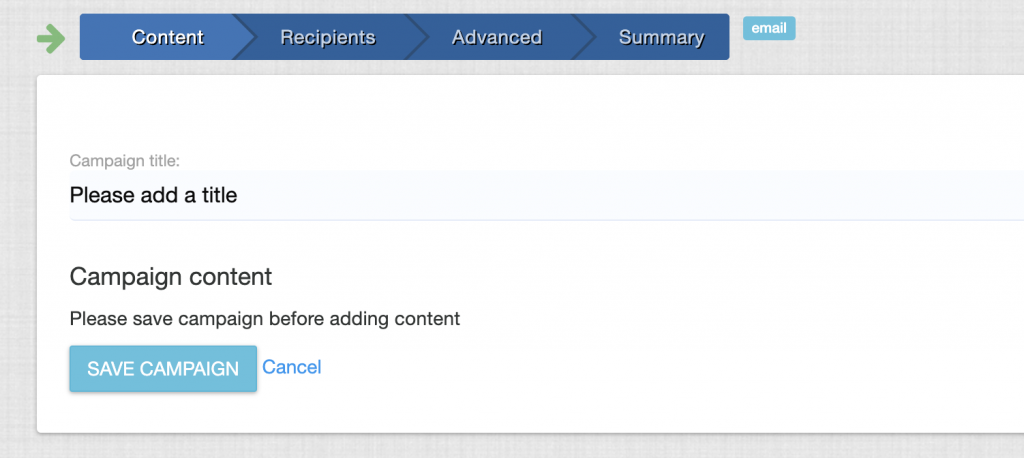
Content
Campaign content is about the email content. After you save campaign you can add your first content variation.
Click edit to display the content editor modal.
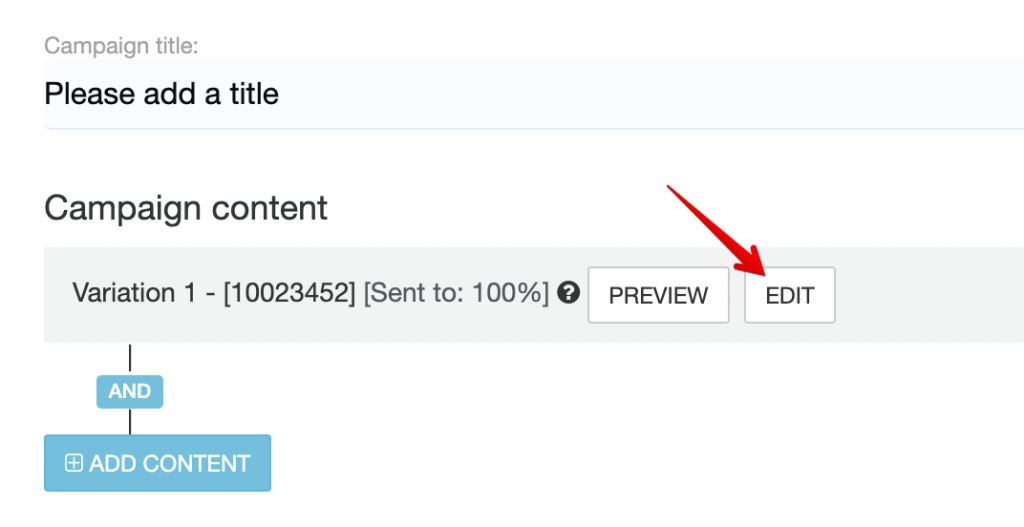
Email editor modal
Email content editor is made of 4 sections where you can set:
- Email metadata: from name and subject line
- Editor: visual drag&drop email builder
- Code: html text code editor
- Test: send tests before sending to real people
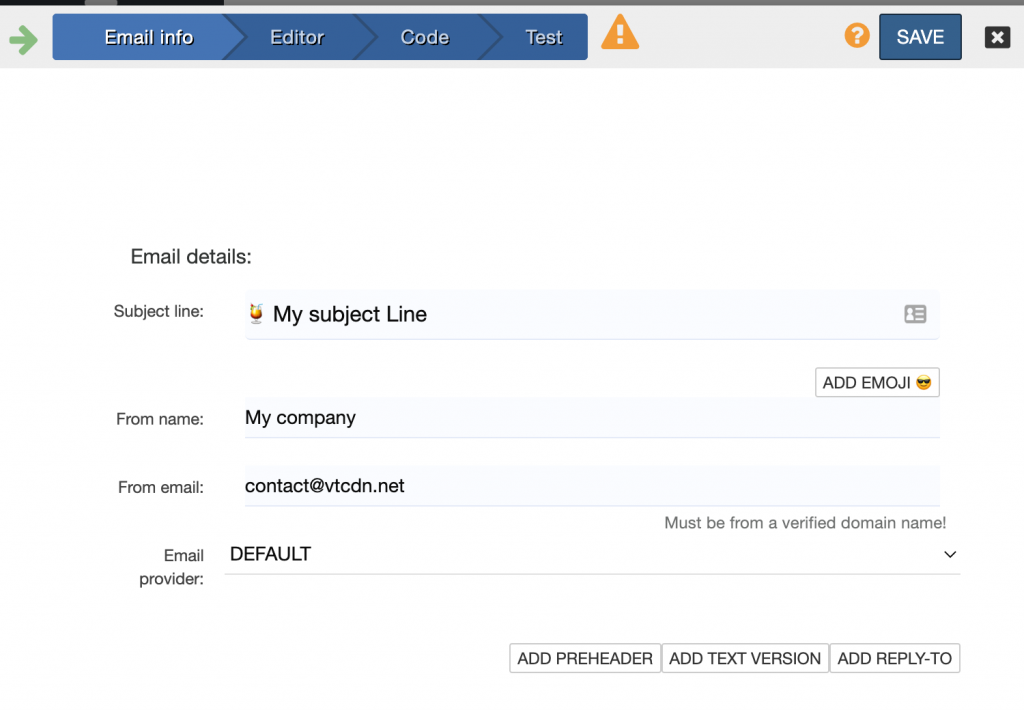
Recipients
Recipients tab will show you conditions used by the system to select the users who will get the email.
In this screen you might see a notification regarding account limits. This appears for new accounts and also when you do not have your domain authenticated.
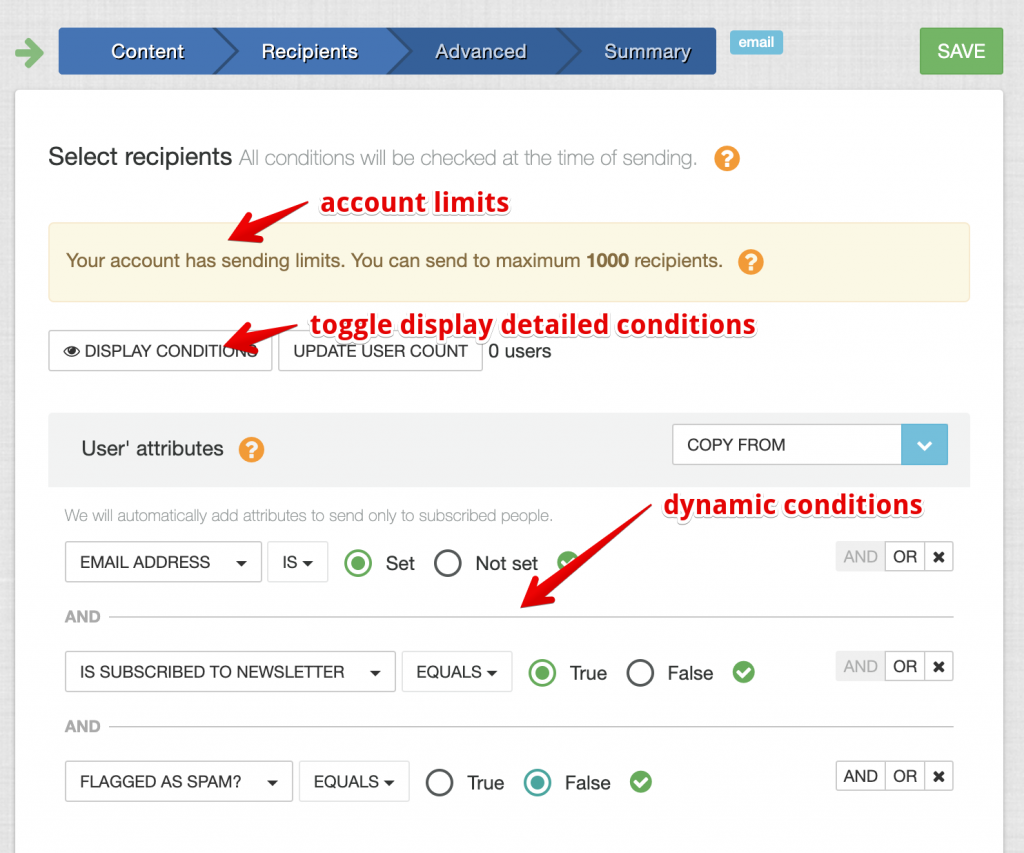
Advanced
In this section you can configure Email Provider (if you have more than the default one). Read more about email providers.
Also we provide a Test mode flag, that sends all emails to the entered email address. Use with caution, because when this flag is checked, all emails are sent to this email
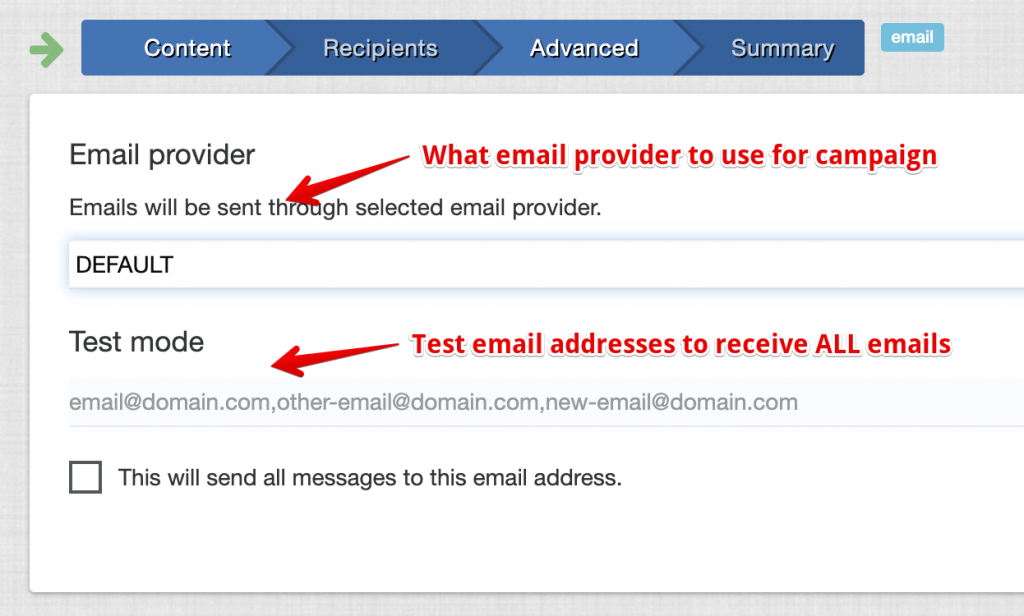
Summary
This screen allows you to:
- choose delivery time (send now or schedule for a later date)
- gradual send (% of users to send to per hour)
- analyze campaign for warnings or errors
If there are warnings related to the campaign content or recipients, you’ll see them all here.