By default, for HTML content, click-tracking applies to all links found in <a> tags.
You can disable click-tracking on individual links, simply by adding a new parameter to the link tag, disable-tracking. This will leave the URL as is, and can be useful for dynamic generated links.
HTML link example:
<a href="http://example.com" disable-tracking>This link will not be
changed</a>Visual Editor
In our visual editor you can disable link tracking by selecting the checkbox for the link.
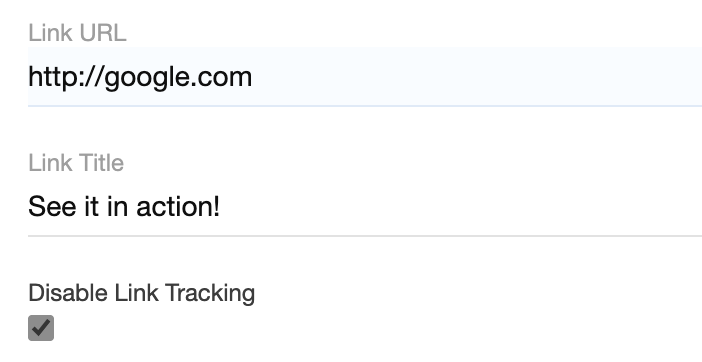
No UTM params or VT specific params will be added to such links.
Also tracking is automatically disable for all links where the href attribute is a dynamic tag. For example:
<a href="{{event.generic.value}}" >my link</a>