This time is one of our biggest upgrades. It was done over the past months and with a big impact on accounts.
Automations
Automations represent a sequence of actions that happen after a recipient takes a specific action.
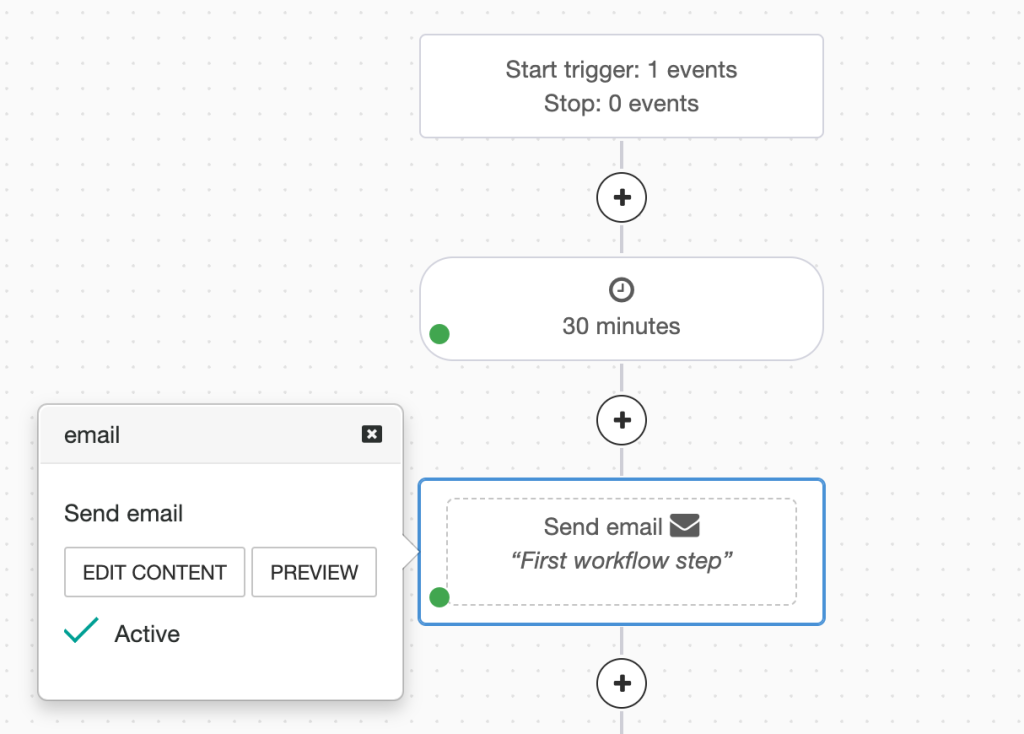
Types of triggers:
Automations can be triggered be any set of events (even conditioned using detailed attributes)
Also you can stop automations with stop triggers. Those events will stop the subsequent actions for a recipient.
Types of actions:
- send an email
- send a SMS message
- send a Webpush notification
- add or remove recipient tags
- update recipient attributes
Recipients Lists
Recipient lists are groups of recipients under a specific topic. Every account has a main list called “Newsletter”. This is the default list used in:
- campaign segmentation
- destination for newly collected recipients
- default reporting regarding list updates
You can always create different lists and subscribe recipients to them for various other use cases. For example create new list for:
- offline events
- blackfriday campaigns
- customers joining from partner websites